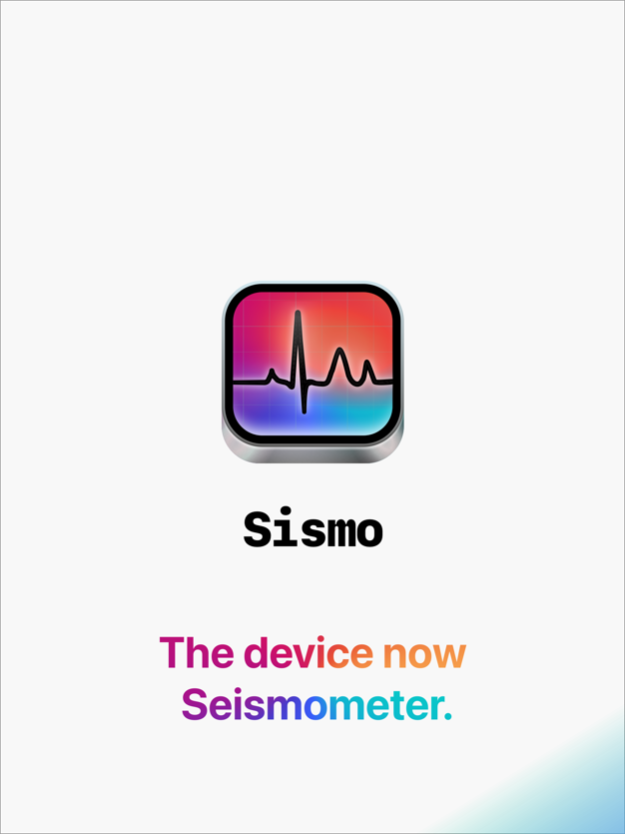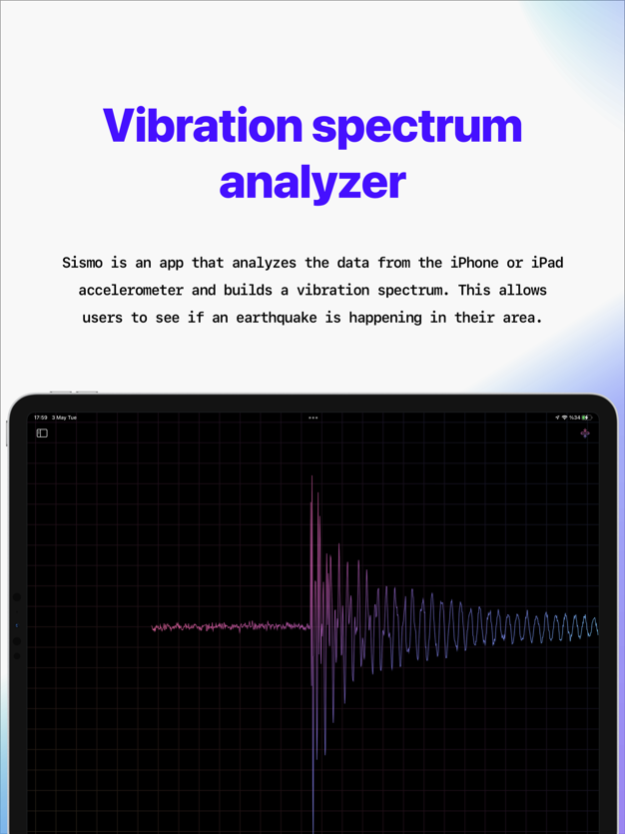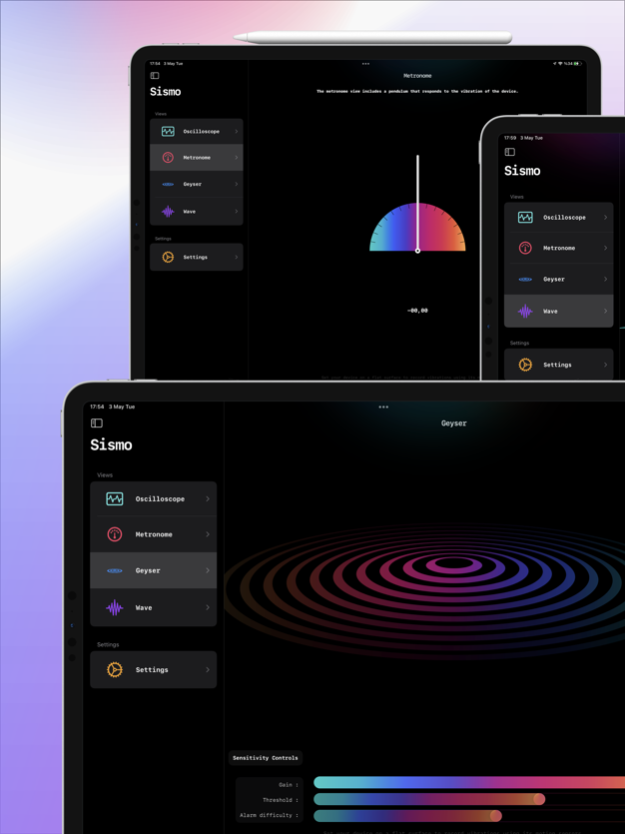Sismo: Vibration Meter & Alert 1.0.2
Paid Version
Publisher Description
Sismo vibration meter is analyzes the data from the iPhone or iPad accelerometer and builds a vibration spectrum. This allows users to see if an earthquake is happening in their area. Measure all vibrations and earthquakes !
How it works
Seismometers are devices used to measure earthquakes. They are also known as seismographs or body tremors. Seismometers are used in seismology to measure the strength and direction of earthquakes.
Sismo uses the iPhone or iPad's accelerometer to detect vibrations in the ground. These vibrations are then analyzed to create a vibration spectrum. This spectrum is then compared to known earthquake waveforms.
The Sismo iPhone App is the perfect tool for anyone interested in seismology or earthquakes. Sismo is analyzes the data from the iPhone or iPad accelerometer and builds a vibration spectrum. This allows users to see if an sismic activity is happening in their area.
Check the vibrations with your phone!
Sismo is a seismometer that measures the vibration of the Earth. It is used to study earthquakes and tsunamis.One of the most important tools for seismologists is the seismometer, which is used to measure the vibration of the earth caused by earthquakes. The seismometer can also be used to measure the body tremor of people suffering from Parkinson's disease.
Measure vibrations with iPad or iPhone. Always see these vibes with great viewing options.
Customize the application with your own colors with 4 views.
Special Views ;
● OSCILLOSCOPE
The oscilloscope view is arranged for a full hollywood effect and is enjoyable to watch on your iPad or iPhone at your desk.
● METRONOME
Metronome view detects harsh vibrations and has a plain appearance.
● GEYSER
Geyser view also includes an alarm function and will easily show you the smallest movements like a geyser. You can set the threshold of vibrations listening and the threshold at which the Alarm will sound.
● WAVE
The wave appearance can be set as a straight wave or a moving wave, allowing you to measure with high precision.
Many views give you the chance to make a full screen. This allows you to focus on data only. You can also use it as a hollywood effect. People around you will be amazed when they see the cinematic view on your device.
In addition, you can customize the entire appearance through the settings tab, if you are using your device with a stand, you can easily control the tilt of your stand with the bubble level function, which you can access under the settings tab and you can make accurate measurements with a perfectly flat floor.
Oct 16, 2023
Version 1.0.2
∙ Bug Fixes: We've resolved crashes on iOS 17, ensuring a smoother and more stable experience.
∙ UI Enhancements: We've made improvements to the user interface, enhancing the overall look and feel of the app.
∙ New Alert sounds added. Explore them in the App Settings section.
Thank you for the support, and if you love SISMO app, a 5 star rating would be greatly appreciated!
Please help us improve by sending us a message. Go to the settings page to send us a message!
About Sismo: Vibration Meter & Alert
Sismo: Vibration Meter & Alert is a paid app for iOS published in the Astronomy list of apps, part of Home & Hobby.
The company that develops Sismo: Vibration Meter & Alert is Metromedya Digital Ad Agency. The latest version released by its developer is 1.0.2.
To install Sismo: Vibration Meter & Alert on your iOS device, just click the green Continue To App button above to start the installation process. The app is listed on our website since 2023-10-16 and was downloaded 2 times. We have already checked if the download link is safe, however for your own protection we recommend that you scan the downloaded app with your antivirus. Your antivirus may detect the Sismo: Vibration Meter & Alert as malware if the download link is broken.
How to install Sismo: Vibration Meter & Alert on your iOS device:
- Click on the Continue To App button on our website. This will redirect you to the App Store.
- Once the Sismo: Vibration Meter & Alert is shown in the iTunes listing of your iOS device, you can start its download and installation. Tap on the GET button to the right of the app to start downloading it.
- If you are not logged-in the iOS appstore app, you'll be prompted for your your Apple ID and/or password.
- After Sismo: Vibration Meter & Alert is downloaded, you'll see an INSTALL button to the right. Tap on it to start the actual installation of the iOS app.
- Once installation is finished you can tap on the OPEN button to start it. Its icon will also be added to your device home screen.